Getting back into your profile to edit it
Login using the ‘Oxford login’ link at the foot of any page:
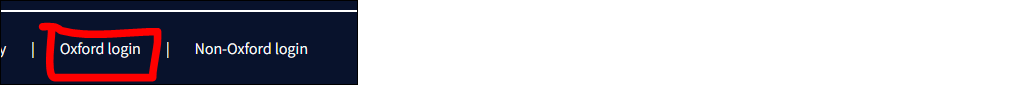
Click your username:
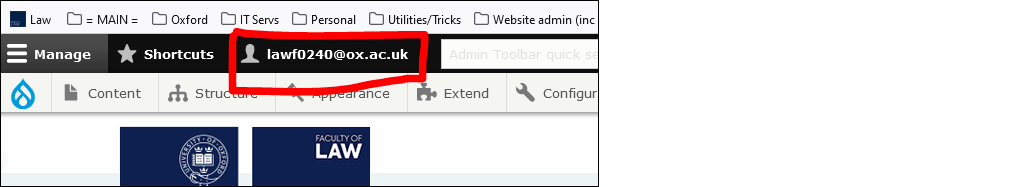
then Edit public profile:
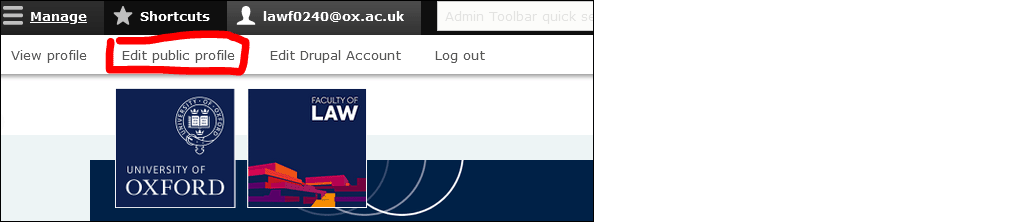
then Edit:

Expand the relevant panel(s), and edit the text as appropriate. (Most of the editable content is in the Notes & body text section.
Don’t forget to Save when done.