Adding your first items to Symplectic
Unless you have several dozen publications, or can provide your list in RIS or BibTeX export format files,* it will be most efficient to enter them manually. But this can be quite a quick and efficient process, especially if you have the DOI of the publication(s).
Having logged into Symplectic [opens in new tab]:
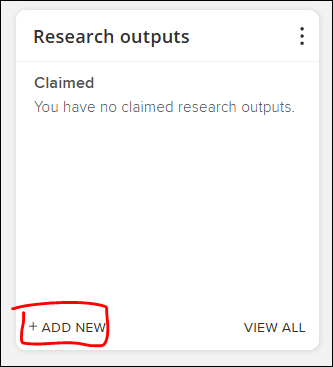
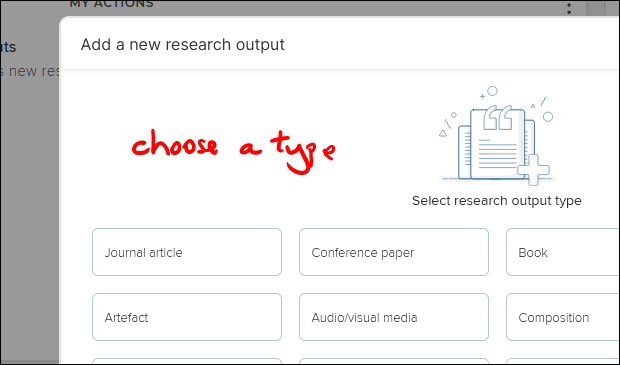
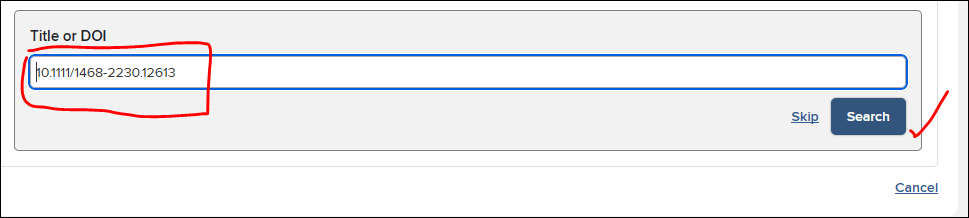
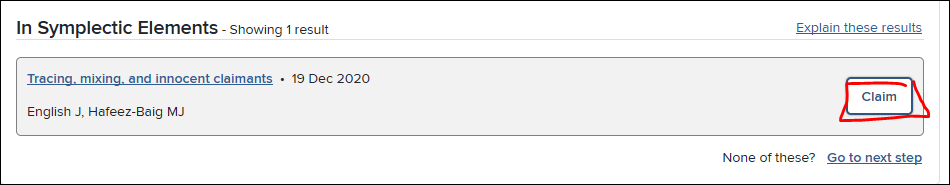
Done!
If you don’t have the DOI, just type part of the title. (You don’t have to start at the beginning. If you choose a distinctive section of the title, your chances of getting a short list, or a direct hit are greatly increased. Using the above example, searching for ‘Tracing’ produces many results, of which 10 are offered initially. By comparison, searching for ‘mixing, and innocent’ gives one result – the right one:
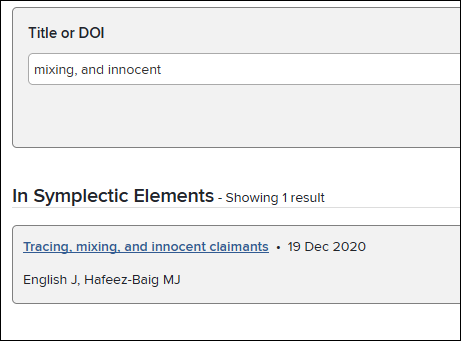
Of course, you will only be able to find items that already exist in the database using this method. Some items may not have been ‘harvested’ by Symplectic yet, in which case you would need to create a manual record afresh.
* According to the Symplectic help pages, ‘these common reference management file formats can be easily generated from most reference management tools and scholarly publication databases.’ We have used this mechanism to upload batches of publications using data files supplied by, eg academics' previous institution’s library service.
