Zoom - an alternative to Teams for events
There are some contexts in which Zoom may be more appropriate than Teams
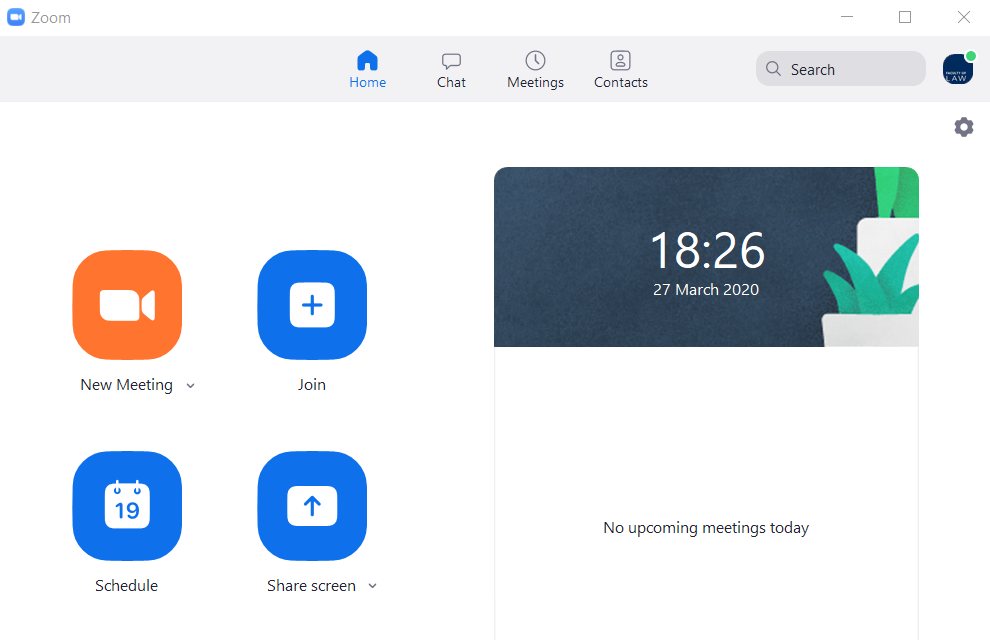 Microsoft's 'Teams' is the University's preferred and recommended application for online meetings and live teaching, as well as being the Faculty's default application for committee meetings and for conducting Faculty business, but there are some settings in which we recognise that Zoom might be favoured. Importantly, while Teams is included within the University's overall licence with Microsoft and is available to all members of the University, Zoom is not on a University-wide deal.
Microsoft's 'Teams' is the University's preferred and recommended application for online meetings and live teaching, as well as being the Faculty's default application for committee meetings and for conducting Faculty business, but there are some settings in which we recognise that Zoom might be favoured. Importantly, while Teams is included within the University's overall licence with Microsoft and is available to all members of the University, Zoom is not on a University-wide deal.
The Faculty has bought a number of licences for single/short-term use when a case can be made. Email web.support@law.ox.ac.uk in the first instance.
IT Services do not provide technical or user support for Zoom. There are a number of users in and around the Faculty (including ITSG at Manor Road, and some colleagues at the Saïd Business School and the Blavatnik School of Government) who are acquiring some expertise - or at least proficiency - and to some extent new users will need to fend for themselves. Having said that, the tool is quite intuituve to use, at least at a basic level. Those using Zoom will also need to familiarise themselves with the relevant sections of the University Information Security guidance (see links in the 'Related Websites' section of this page). Under no circumstances should colleagues use a free version of Zoom to conduct any Faculty business.
Recording Zoom meetings
On the question of configuring the Zoom for the best recording layout – it is possible to set up a couple of things to avoid the default grid layout, which can look a bit clunky, especially if there a number of blank avatars.
While individual viewers have some ability to set up their own monitor view, importantly the recording takes the view from the host (or the person starting the recording if that was delegated to a co-host). The most obvious, or at least straightforward thing to do is probably for that person to simply switch to Active Speaker view, this will then cycle through whoever is speaking.
More prescriptively, a host or co-host can Spotlight up to nine video streams, and this will display the same video feed to all participants. (An individual spotlight can be removed [or re-applied] with a click, but if you were controlling nine spotlights, that would take a few moments to do.)
Of course you may wish to use the Gallery layout, so that the panellists are all in view for the preamble/intros/closing discussion etc. in which case the person managing the recording will need to flip her/his settings at the appropriate times. This person doesn’t need to have her/his own camera on, and the gallery view can be set to exclude anyone who doesn’t have their video on.
If it’s going to be a webinar, rather than a meeting, then only the panellists will have cameras that are connected to the stream, so there would only be a few to manage, and there would be no possibility of a rogue attendee leaving theirs on inadvertently.
As usual, the Zoom help pages are pretty comprehensive. Here’s the one about screen layouts on recordings (though untypically, it does contain one dead link, which I think should be pointing at this more general page about layouts).
Zoom vs Teams
The table below shows that there are only a few areas in which one of the two products is markedly superior in the features on offer. As a rule, Faculty Zoom licences will only be made available when one of the Zoom features is required, to enable a specific event (or short series of events), and will only be available for as long as is necessary.
Zoom vs Teams Feature Comparison Table
Function |
Zoom |
Teams |
|
|---|---|---|---|
| Audio/Video Calls | Yes | Yes | |
| Automatic closed captioning | No | Yes | |
| Breakout Rooms | Yes | Yes | |
| Chat with Classmates/Attendees | Yes | Yes | |
| Collaborative Tools | Yes | Yes | |
| Display | My background | Custom Background | Blur and some stock images |
| Pin a video stream on your own display | Yes - one | Yes - up to four | |
| Spotlight a single video stream (like pin, but for for all viewers) | Host | No | |
| Video feeds in display | up to 49 | up to 49 | |
| View gallery or single feed | Yes (i.e. 1 or all, up to 49) | No | |
| External users can join meetings (by invitation) |
Yes | Yes | |
| External users can present/start meetings | Yes | Yes | |
| File transfer via chat | Yes (not enabled by default) | Yes | |
| Guest join | Yes | Via browser | |
| Instant Messaging | Yes | Yes | |
| Lobby / Waiting room | Yes | Yes | |
| Multiple presenters/teachers in a session | Yes | Yes | |
| Max Number of Participants |
300 |
1000 | |
| Outlook Calendar integration | Yes [by installing Oulook plug-in] | Yes | |
| Persistent Instant Messaging | 2 years | Unlimited | |
| Public Group chat | Yes | Yes | |
| Q&A Tool | Yes | Chat | |
| Raise Hand | Yes | No | |
| Recording | Local or cloud | Cloud | |
| Registration required setting | Yes | No (But the security element of unregistered access is mitigated by Waiting Room) |
|
| Screen Sharing | Yes | Yes | |
| Video Sharing | All Participants | Presenters | |
| Webinar can be streamed to Facebook/YouTube channel | Yes | No (Microsoft offers its own streaming solution, Stream) |
|
|
Whiteboard |
Yes | Yes | |
Both of these tool sets are developing rapidly at the moment and so this table is likely to fall out ouf date quite quickly as the two products converge. For example, in recent days Zoom has addressed a number of security concerns, and as this page was being prepared, Microsoft added a 'custom background' feature to Teams.
IT Services have also prepared a comparison table of video conferencing services which may considered for use in the University. Their table focusses less on features and more on suitability for particular uses, and on security considerations, which must be taken into account.
|
IMPORTANT NOTE FOR THOSE RUNNING ZOOM MEETINGS
|
A note about free versions of software
While this does not relate specifically or explicity to Zoom, the following cautionary note appears in a University policy document concerning security and privacy issues to be taken into account when considering free versions of software:
- Privacy controls as described in Terms & Conditions (T&Cs) are often weaker with free versions of the software (if offered). General trends indicate that free versions often create revenue by selling your data.
- Under Data Protection legislation an appropriate contract must be in place with any service processing data on our behalf. Standard or free T&Cs may not be compliant with GDPR requirements.

