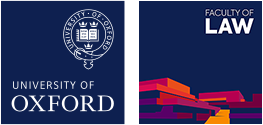Using the databases
If you have any questions or need help with any of the legal databases, do contact the Law Library at law.library@bodleian.ox.ac.uk.
When subject searching the databases it is more efficient to spend a few minutes thinking about how the database may treat your search terms and come up with a search string that is going to bring back the best results.
Connectors
Unfortunately the databases do not act like Google, the most efficient searches use terms and connectors that ‘talk’ to the database in the language they can understand. An added frustration is that although there are common elements the databases do use different characters for some connectors.
Below is a table of some of the common ones in 4 of the databases we recommend you use when doing the research for your LRMSP moot. If in doubt then there is usually a breakdown of these under a ‘help’ section on the databases.
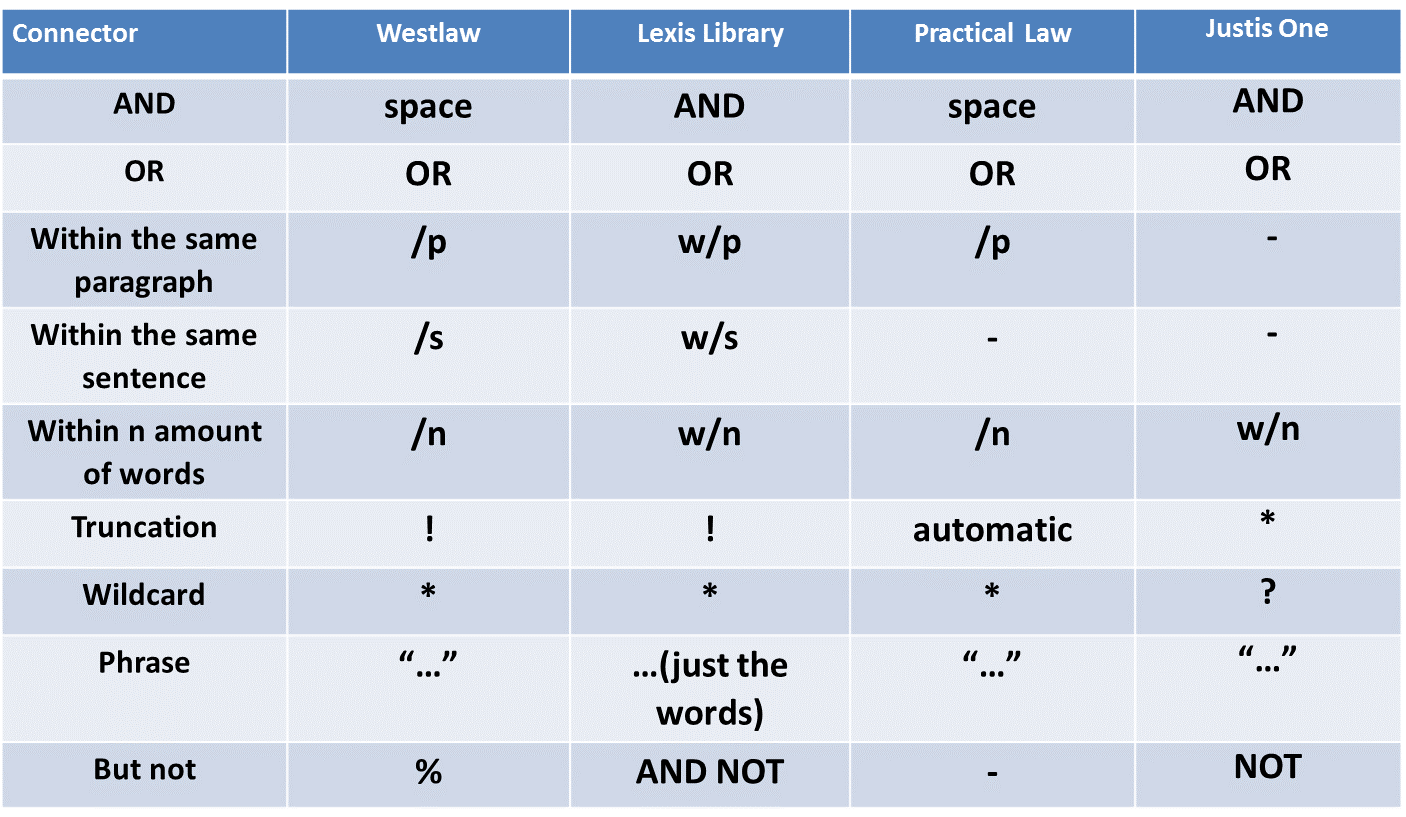
Phrases
As you will notice in the chart, most databases will presume an ‘and’ in between terms. This means you will need to put any terms you wish to see as a phrase in speech marks.
Proximity connectors
You may want to start with the simple ‘and’ connector to see what results come up. However this will bring up results where there is perhaps one mention of one of the terms and the others are mentioned throughout but not connected. One way to address this is to use proximity connectors to create a closer relationship between the terms.
These consist of a) within the same paragraph b) within the same sentence c) within a number of words.
So using our example keywords of ‘remote’ and ‘damage’ if we were searching Halsbury's Laws we might come up with:
remote /3 damage
Truncation
Another useful tool would be to using a truncation symbol to make sure the database searched for all endings of the word (this saves you doing multiple searches or having to use the ‘or’ connector). So to add to the example we could use it to bring back remote, remotely, remoteness :
remote! /3 damage
Which databases?
Although there are lots of different databases you can use. We have highlighted below 4 of the most useful ones when you are subject searching UK law. We have also included the most useful tools along with short videos demonstrating how to use them.
Lexis+ UK |
Summary
Lexis UK+ has a number of sources on to help with your research. It is the database that has Halsbury's Laws and this can be found under Explore - Content - Halsbury's Laws. The video below goes through the best way to search and some of the other content that will help you with subject research.
Practical Law |
Summary
Practical Law is a database primarily designed for practitioners. However it is useful for subject research, especially for mooting.
You can narrow down by practice area but the top bar is usually adequate for most research. You can use your terms and connectors here so can use the same example above that would be:
remote! /3 damage
Practice Notes are the most useful resource for mooting research. These are detailed ‘articles’ which look at the practical application on the law on a given topic. The majority of them are ‘Maintained’ which means that they are continuously updated.
There is also a mooting guide which can be found under Law School resources – skills – mooting and advocacy.
Click below for a look at how to search Practical Law or view it on YouTube @ https://youtu.be/JnsY9-57C_Y
Westlaw Edge UK |
Summary
Westlaw is not only useful to find items off your reading list, it has some good features for subject searching as well.
You can search across everything from the homepage with the exception of books using your terms and connectors.
remote! /3 of damage
Westlaw has the Legal Journals Index which is an abstract of most UK legal articles from 1986 onwards. If you only find an article with an abstract you can always find the full text by putting the title of the journal into SOLO.
Westlaw also has a great collection of practitioner textbooks such as Chitty on Contract, Clerk and Lindsell on Torts and McGregor on Damages via Westlaw Books at the top.
Click below for a detailed look on how to search Westlaw or you can view it on Youtube @ https://youtu.be/H5dELWX7uEk
VLex Justis |
Summary
VLex Justis is a great database for finding out more about cases and is the one place that may not be too overwhelming if you wanted to subject search for cases.
You can search the main search box for your subject terms or you can browse. If browsing the database will keep asking you to narrow your terms down (and you can use the drop down menu to change to category) but when you are happy just click on Show Documents.
It is most often used as a case citator to update research.